Let’s design our custom Vinyl Record covers and artworks! We will need 4 artworks: 2 Jacket Artworks (front and back) and 2 Vinyl Record Label Artworks.
You can use our free artwork templates by logging in your Artglider Vinyl account. Please find the templates by clicking “Creating Artworks” link in the footer menu. In the folders you will find templates in psd, ai or jpg formats. You can use any of them to create your artworks.
All the artworks should be exported in JPG / 300 DPI / RGB / 16 bit color / No Bleed format. Please do not make your artwork in pdf, tiff, png or any other formats. Please do not export your artwork in low resolution. 300 DPI makes it look beautiful. Please do not encode your file in any other resolution. Please send us the cut versions as shown below. Do not place text near edges.
Create Your Own Vinyl Cover in a few easy steps
Go on and personalize your custom vinyl covers and artworks by modifying the templates. If you don’t want to use the templates, you can use any software to create your vinyl artworks in these formats:

STEP 1: Design Your Vinyl Front Jacket
The front jacket is your album cover.
The album cover should be in these sizes:
Width: 3675 px, Height 3675 px
After designing your artworks please export it in this format:
300 DPI / RGB / 16 bit color / No Bleed / JPG
Give your cover this name: Front-Jacket.jpg
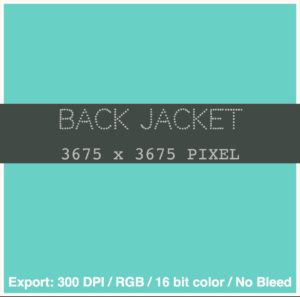
STEP 2 : Design Your Vinyl Back Jacket
The back of your front cover is your Back Jacket.
Follow the same actions:
Width: 3675 px, Height 3675 px
After designing your artworks please export it in this format:
300 DPI / RGB / 16 bit color / No Bleed / JPG
Give your artwork this name: Back-Jacket.jpg

STEP 3 : Design Your Vinyl Record Label for A Side
There will be two labels on the both side of your vinyl disc.
Your label art should be a square artwork. Our machines will create a circle on the label automatically. You shouldn’t make or mark the circle. Also there shouldn’t be any writings in the center of the artwork where there will be a hole.
Width: 1200 px, Height 1200 px
Please export it in this format:
300 DPI / RGB / 16 bit color / No Bleed / JPG
Please give your file this name: Vinyl-Record-Label-1.jpg

STEP 4 : Design Your Vinyl Record Label for B Side
Your label art should be a square artwork. Our machines will create a circle on the label automatically. You shouldn’t make or mark the circle. Also there shouldn’t be any writings in the centre of the artwork where there will be a hole.
Width: 1200 px, Height 1200 px
Please export it in this format:
300 DPI / RGB / 16 bit color / No Bleed / JPG
Please give your file this name: Vinyl-Record-Label-2.jpg
Note: It is common practice to use the same label artwork on both sides. If you are going to use same artwork on both of sides, please do not forget to include two copies of the record label artwork. Please name one as Vinyl-Record-Label-1.jpg and the other as Vinyl-Record-Label-2.jpg
Artglider helps you to make your own vinyl record by personalizing vinyl record covers and artworks. If you don’t have an Artglider Vinyl account yet, sign up today.

