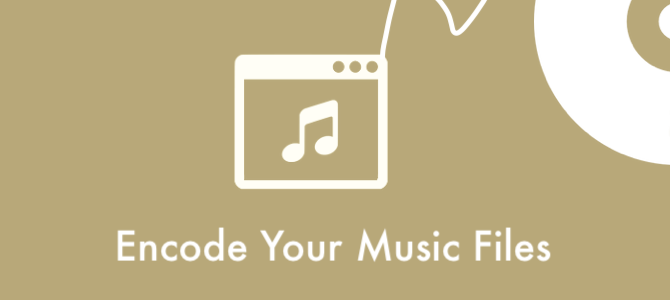You have finished recording your album and you can’t wait to hold your custom vinyl record in your hands, right?
You are going to need two things get done in order to publish your vinyl album using Artglider’s custom vinyl platform: Getting your artworks file ready and encoding your music files in the right format.
Here is the format to encode your music files
MP3
– 320 kbps
– 44.1 kHz (44,100 Hz)
– Two channels (Stereo)
WAV
– Sample Size: 16 bit, PCM
– 44.1 kHz (44,100 Hz)
– Two channels (Stereo)
You can use any audio converter to get audio files in these formats.
Your music will be pressed on a 12 inch vinyl record with 2 sides. Your track name should include your side indicator and track number as well.
Example: “A1 – My Track, A2 – My Track , A3 – My Track” or “B1 – My Track, B2 – My Track , B3 – My Track”
Each side can contain up to 20 Minutes of audio. (40 Minutes in total).
Each side can contain maximum 9 Tracks (18 Tracks in total).
Please make sure that your album or mixtape does not exceed these limits.
If you don’t have a Artglider Vinyl account yet, please sign up and create your own personalized vinyl record.