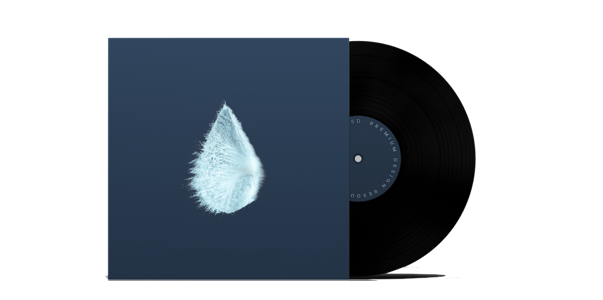Congrats! Your custom vinyl record is ready you can now order it. Here is how:
Log in to your Artglider Vinyl account. Please click “My Records” and you see your albums there. When your files are processed and the Vinyl is ready, you will see that the product status is “In Stock” and it is ready to go.
Choose the Vinyl you want to order and click “Add to Cart”. Next, you can view your cart and proceed to the “Check Out” button.
While you are checking out you will be asked for your billing and shipping address.
Please fill in the required information and follow the process.
It is now time to choose your shipping method. Please choose the best option for you, go ahead and pay the amount.
You will receive an email that your payment is complete and you can see all your orders in “My Orders” tab in the “My Account” section.
As soon as we receive your order, your album is going to be packed and shipped and you will get a notification that the album is on the way. You can also track the order status in your order history page.
Login to your Artglider Vinyl account and order your custom vinyl record today.