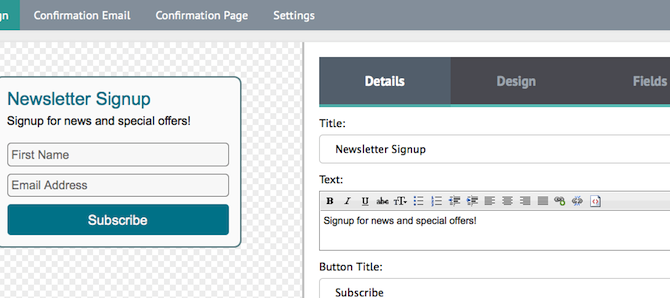Embedded signup forms are forms you can place on your website or blog that are hosted on your site and can be fitted into your site design perfectly.
Click “A form you can embed on your website”
Your form will be created and you are now able to customise the look of the form and the data fields you would like to capture.
The first part of designing your form is the “Details” section.
Here you can enter a title for your sign form, some text that goes underneath the title, and the text that appears on your button.
Next is the “Design” section.
Here you can adjust the width of your form as well as the colors, fonts, text sizes and much more.
Here you can add new fields from the list at the bottom of the page. You can also type a field name next to each field. You can tick to make the field required, or you can delete the field by clicking the trash can.
You can also re-order the fields by clicking and holding the “Drag” button on the left of each field, and dragging the fields around.
When you are happy with your signup form, click the SAVE button at the bottom right of the page.
You can now choose to re-edit your form with the “EDIT FORM” button at the top of the page.
There is also a section called “Put this form on your website”. All you need to do here is copy the HTML code out of the box, and paste it into your Website’s source code wherever you want it to appear.
Now we want to create a confirmation email that is sent to the user when they signup to your list via this form.
Click the “Confirmation Email” link at the top of the page.
Enter an Email Subject, a from name and the email address you would like the email to come from, then click save.
Click the EDIT button next to the email preview to edit the newsletter that is sent using the email designer.
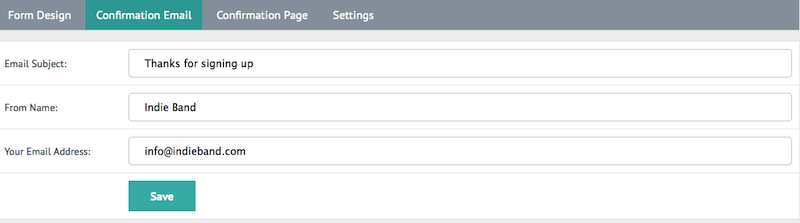
Once you are finished editing your email, click the “Confirmation Page” link at the top of the page.
This area enables you to design a landing page that your user is sent to once they have finished signing up to your list. Click the EDIT button to edit your form.