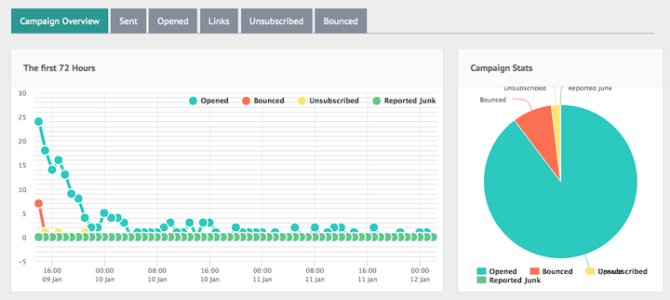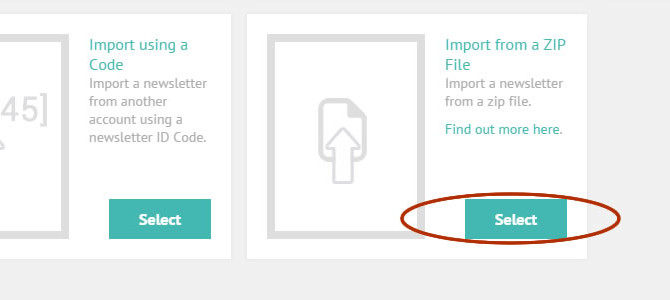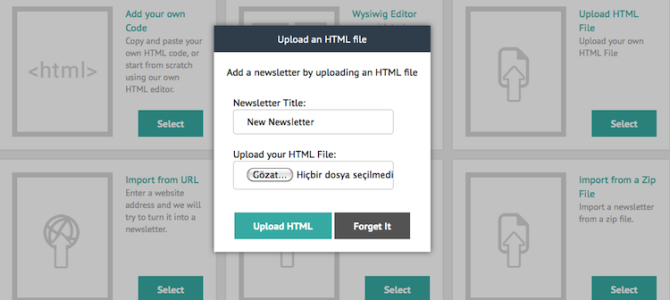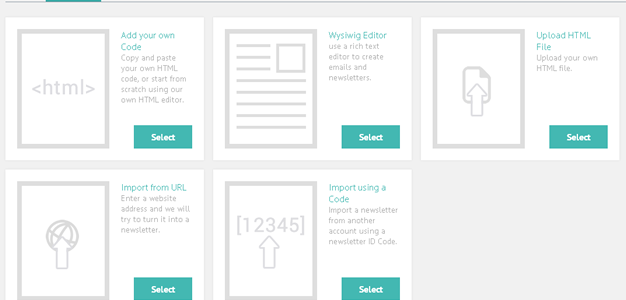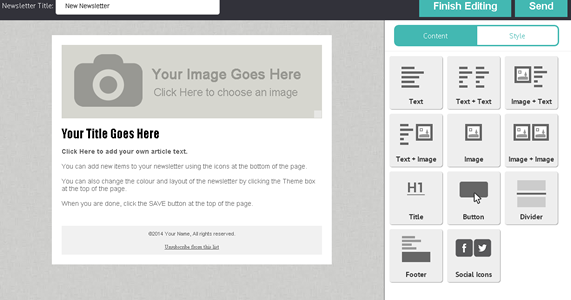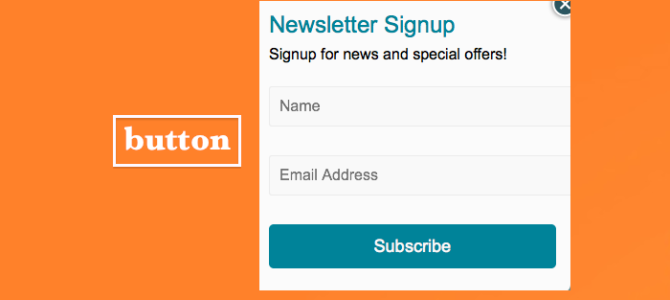Gone are the days where people used simple and crude ways to pass messages. The early man may have been accustomed to letters and trips to the post office, but today’s man is very different. Technology has swooped in and taken control of all our communication services! Here are the…