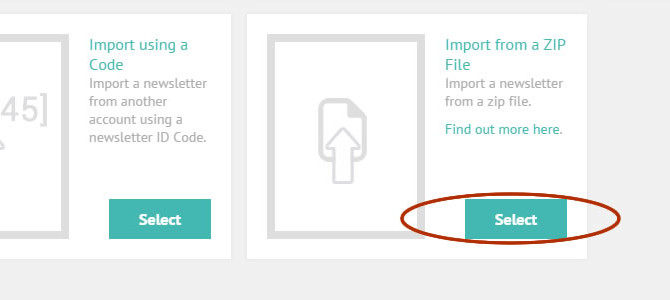You can import a newsletter template from any zip or rar archive that contains your custom HTML file and assets, directly into the system for editting and sending out to your subscribers.
Below you will learn how to upload your template HTML file and assets.
Some tips on creating your ZIP file
Use the following check list to make sure your ZIP file is properly formatted and ready to upload correctly.
You can upload either .zip files or .rare files. Anything else will be ignored.
Make sure you include one HTML or HTM file in your archive. If you include multiple HTML files, we will use the first we find.
Make sure all images are GIF, PNG, JPG or JPEG. Include any other documents such as PDF’s which are linked to from your template.
IMPORTANT: Place all files in the root directory of the archive. We will ignore anything in folders or sub-folders.
Upload your File
Use the following instructions to import your template from a ZIP or RAR file.
1. First, login to the Control Panel and click the NEWSLETTERS Tab and then click ADD A NEW NEWSLETTER
2. Now click the IMPORT FROM A ZIP FILE option.
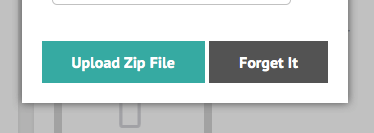
3. In the popup that appears, give your new template a name, click the CHOOSE FILE option and find the ZIP or RAR file on your hard drive that contains your template assetts.
Click the UPLOAD ZIP FILE button and your archive will be uploaded and you can start editting or sending your newsletter.