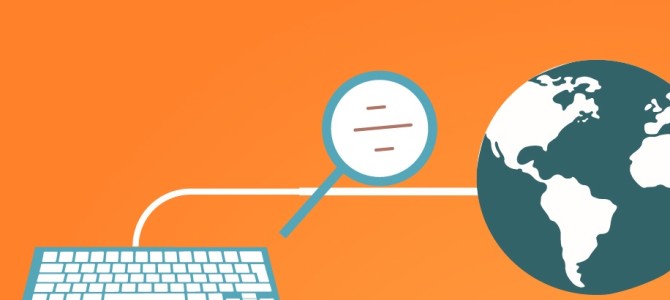Artglider helps you to add your subscribers with ease. Create user groups like “Royal Fans” “Music Blogs” “Listeners in US” and add your connections. You can target each group with a specific purpose.
You can create as many lists as you want. However we recommend sticking to one master list and using segmentation to filter your list when sending.
Here’s how to add a brand new list…
On the Artglider Control Panel, click the subscribers option on the left of the site
Click the Add a Group link on the left of the site, or click the big Add a new Group button top right
A popup will appear asking you for a group name. This is just a friendly name that you can use to remember what type of group it is, for example you could enter “Website Subscribers”. Enter a name and click the “Create Group” button.
Your group will be created and you will be automatically redirected into the “View group” page where you can add new subscribers, import subscribers, design signup forms and much more.
Quick Links:
Artglider Mail Enginner – The best way to send email newsletters to your fans