You have collected fan emails, made a contest or you just want to add friends and family. Let’s grow our fanbase. Now we will be talking about copy / paste method to add them in our mailing list.
Click the SUBSCRIBERS link on the left hand side of the Artglider Mail Engineer Control Panel. Click the VIEW button next to a group you have created.Click the IMPORT tab at the top of the page. You now have a number of options as to how you would like to import subscribers.
Click “From Copy and Paste”.
Copy and paste email address into the main box at the top of the page. You must copy only email addresses into this box, and each email address must be on its own line.
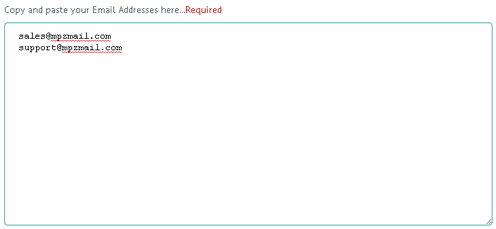
There are some more advanced option here also, which you can use to aid your import.
Mark emails that already exist in this group as Active or In-Active. This is useful for importing lists of subscriber that you DON’T want to email any more. You can import your list and if the email already exists you can have the system set it as inactive (ie not emailed again).
You can also exclude emails that already exist in any other group, handy for weeding out people you already have in other lists. It is slower to do this tho.
Click the Import Subscribers button to import your subscribers
You’re subscribers should now be imported!
Quick Links:
Artglider Mail Enginner – The best way to send email newsletters to your fans

